Merhaba arkadaşlar bu makalemizde DropDownList nesnesinde gösterilen kategorideki verileri GridView nesnesinde gösterimini sağlayacağız.
DropDownList in AutoPostBack özelliğini true yapın. GridView in AutoGenareteColumns özelliğini false yapın.
Bu örnekte her iki tablomuzdaki Category sütununa göre işlemlerimizi gerçekleştireceğiz.
DropDownList in ;
DataTextField="Category"
DataValueField="Category"
yapın. Web sayfanıza 2 adet SqlDataSource ekleyin. SqlDataSource1 i DropDownList nesnesi ile SqlDataSource2 i GridView nesnesi ile ilişkilendirin.
SqlDataSource2 ;
<asp:SqlDataSource ID="SqlDataSource2" runat="server" ConnectionString="<%$ ConnectionStrings:ConnectionString2 %>" ProviderName="<%$ ConnectionStrings:ConnectionString2.ProviderName %>" SelectCommand="SELECT [id], [Ad], [Soyad], [Category] FROM [veri]" FilterExpression="Category = '{0}'">
<FilterParameters>
<asp:ControlParameter Name="category" ControlID="DropDownList1" PropertyName="SelectedValue" />
</FilterParameters>
</asp:SqlDataSource>
şeklinde olmalıdır.
Screenshot
Şekil 1
Şekil 2
veritabanında ki tablolarımız aşağıdaki gibi olmalıdır.
Şekil 3
Şekil 4
Default.aspx
<%@ Page Language="C#" AutoEventWireup="true" CodeFile="Default.aspx.cs" Inherits="_Default" %>
<!DOCTYPE html>
<html xmlns="http://www.w3.org/1999/xhtml">
<head runat="server">
<title></title>
</head>
<body>
<form id="form1" runat="server">
<div>
</div>
<asp:Label ID="Label1" runat="server" Text="Select Category:"></asp:Label>
<asp:DropDownList ID="DropDownList1" AutoPostBack="True" runat="server"
DataSourceID="SqlDataSource1"
DataTextField="Category"
DataValueField="Category"
AppendDataBoundItems="true">
</asp:DropDownList>
<br />
<br />
<asp:GridView ID="GridView1" AutoGenerateColumns="False" DataKeyNames="id" DataSourceID="SqlDataSource2" runat="server" BackColor="White" BorderColor="#336666" BorderStyle="Double" BorderWidth="3px" CellPadding="4" GridLines="Horizontal">
<Columns>
<asp:BoundField DataField="id" HeaderText="Id" InsertVisible="False" ReadOnly="True" SortExpression="Id" />
<asp:BoundField DataField="Ad" HeaderText="Ad" SortExpression="Ad" />
<asp:BoundField DataField="Soyad" HeaderText="Soyad" SortExpression="Soyad" />
<asp:BoundField DataField="Category" HeaderText="Category" SortExpression="Category" />
</Columns>
<FooterStyle BackColor="White" ForeColor="#333333" />
<HeaderStyle BackColor="#336666" Font-Bold="True" ForeColor="White" />
<PagerStyle BackColor="#336666" ForeColor="White" HorizontalAlign="Center" />
<RowStyle BackColor="White" ForeColor="#333333" />
<SelectedRowStyle BackColor="#339966" Font-Bold="True" ForeColor="White" />
<SortedAscendingCellStyle BackColor="#F7F7F7" />
<SortedAscendingHeaderStyle BackColor="#487575" />
<SortedDescendingCellStyle BackColor="#E5E5E5" />
<SortedDescendingHeaderStyle BackColor="#275353" />
</asp:GridView>
<br />
<asp:SqlDataSource ID="SqlDataSource1" runat="server" ConnectionString="<%$ ConnectionStrings:ConnectionString %>" ProviderName="<%$ ConnectionStrings:ConnectionString.ProviderName %>" SelectCommand="SELECT [Category] FROM [categories]"></asp:SqlDataSource>
<asp:SqlDataSource ID="SqlDataSource2" runat="server" ConnectionString="<%$ ConnectionStrings:ConnectionString2 %>" ProviderName="<%$ ConnectionStrings:ConnectionString2.ProviderName %>" SelectCommand="SELECT [id], [Ad], [Soyad], [Category] FROM [veri]" FilterExpression="Category = '{0}'">
<FilterParameters>
<asp:ControlParameter Name="category" ControlID="DropDownList1" PropertyName="SelectedValue" />
</FilterParameters>
</asp:SqlDataSource>
<br />
</form>
</body>
</html>
Bir makalenin daha sonuna geldik. Bir sonraki makalede görüşmek üzere. Bahadır ŞAHİN

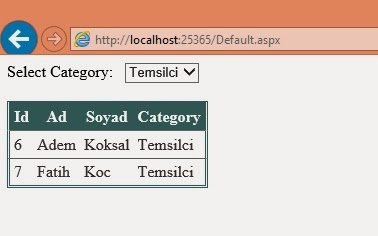


0 comments:
Yorum Gönder